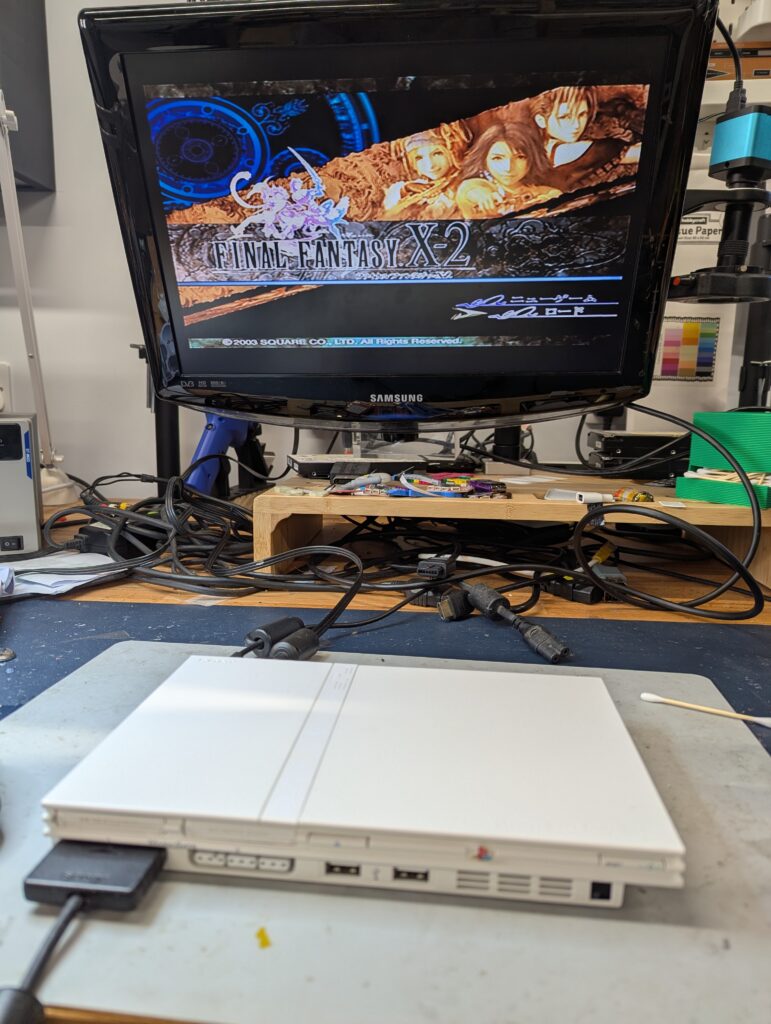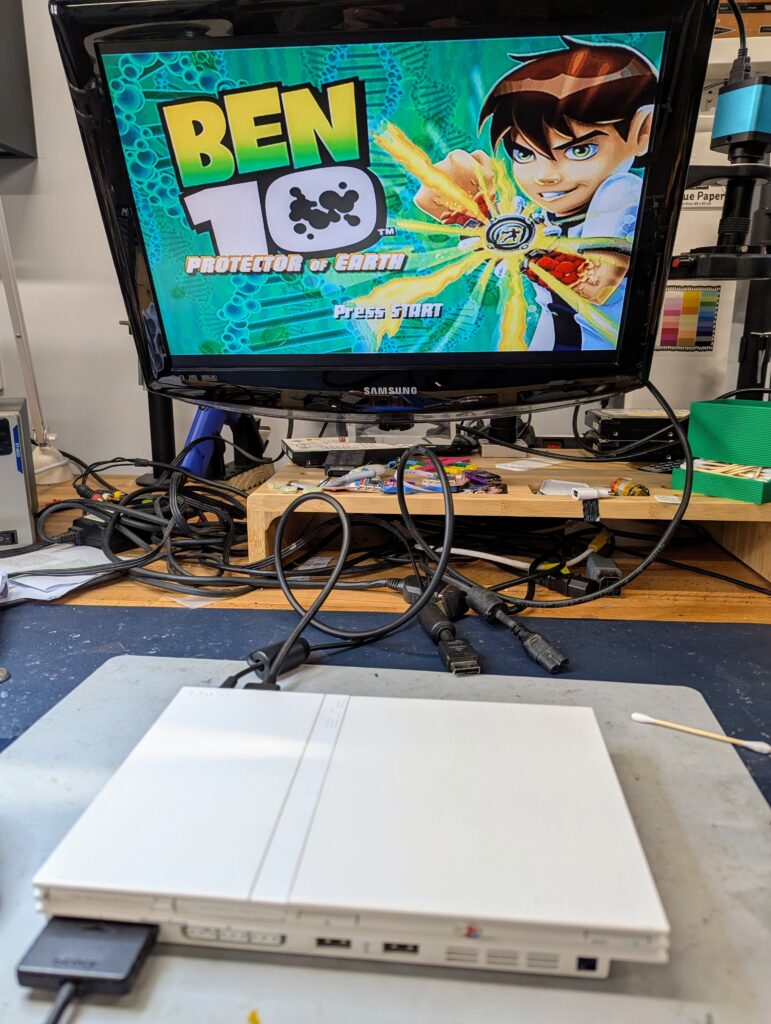This order included the installation of a Modbo 5.0 PS2 modchip, a TLC Refurbishment service, and the installation of a Matrix PicFix.
First the console was fully disassembled to get to the motherboard and do the refurbishment. When examining the motherboard, the revision appeared to be GH-032-32. After checking the various revisions and installation instructions, it became evident that this was a V13 motherboard, as it had the same topology as a V12, but it did include the newer laser protection circuitry only present in V13 and above. As a consequence, the PicFix install is not required in this console.

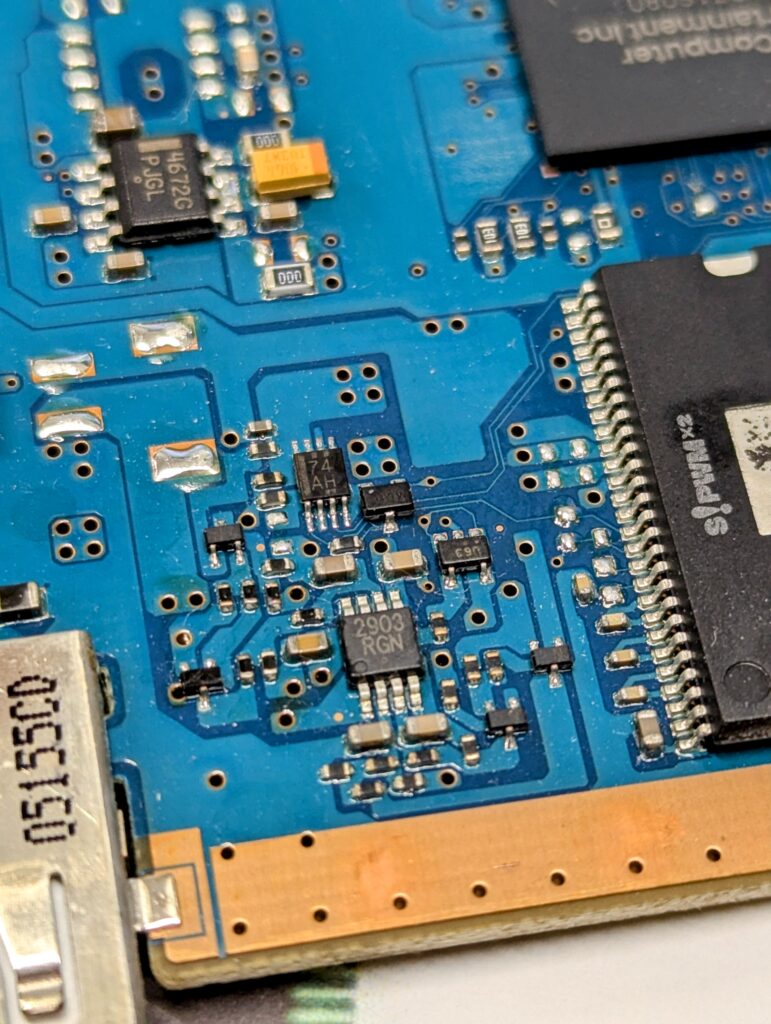
The modbo install procedure was straight forward. Thicker stranded wire for 3.3v and ground was used, and the rest of the wiring was solid core.
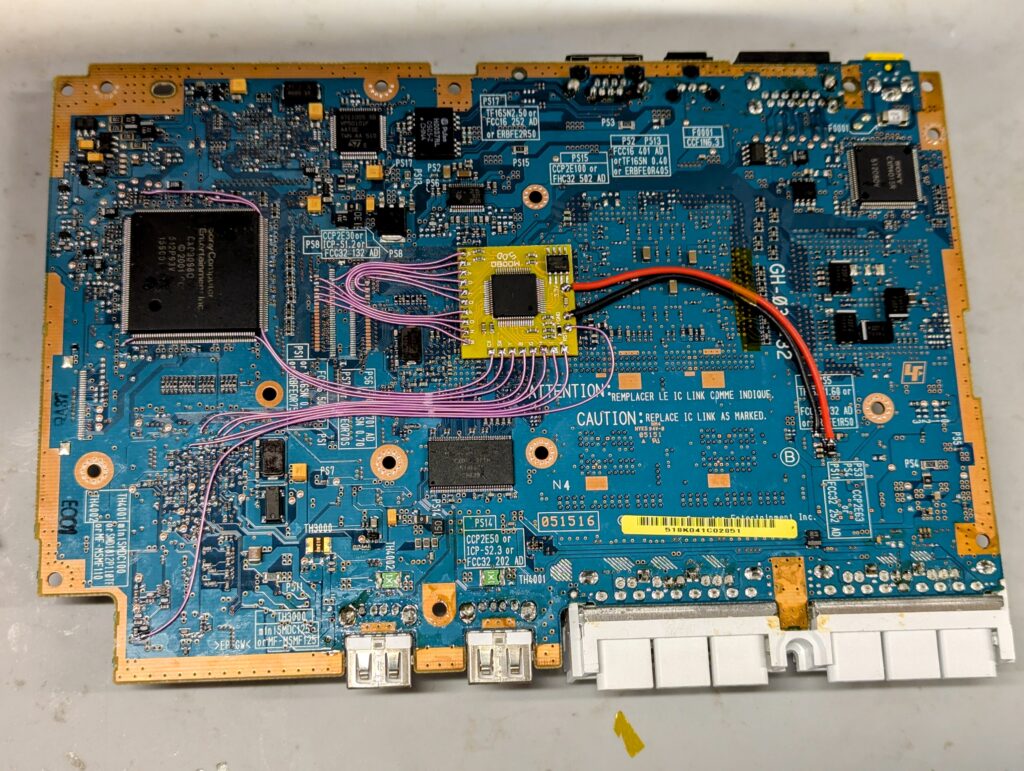
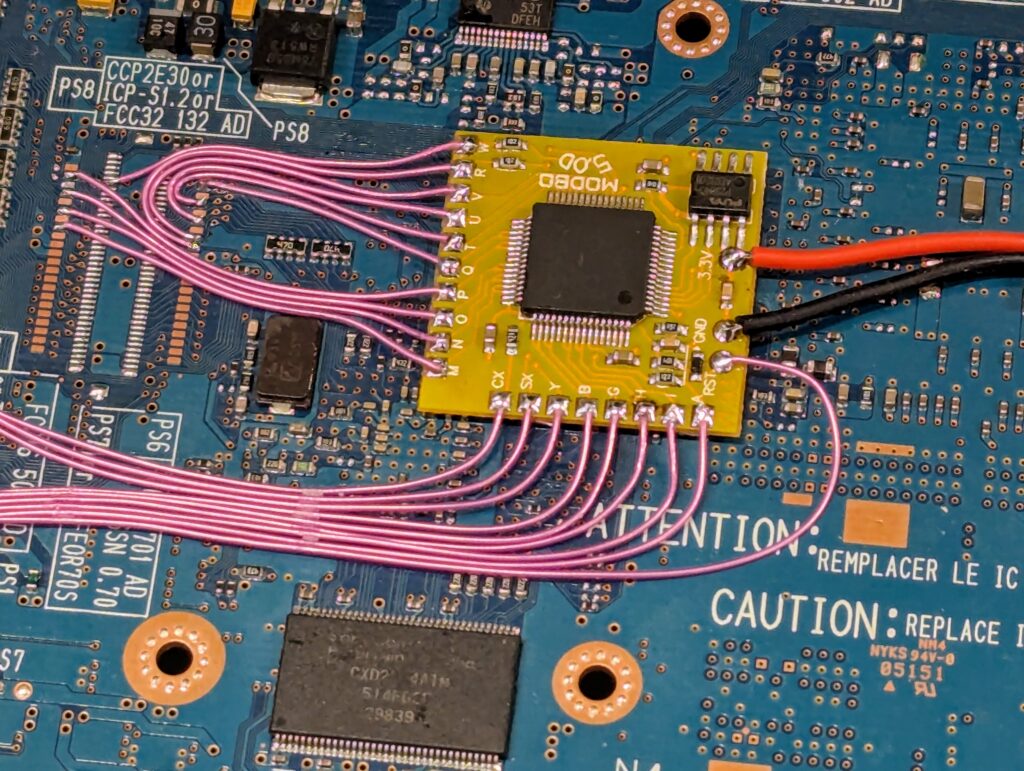
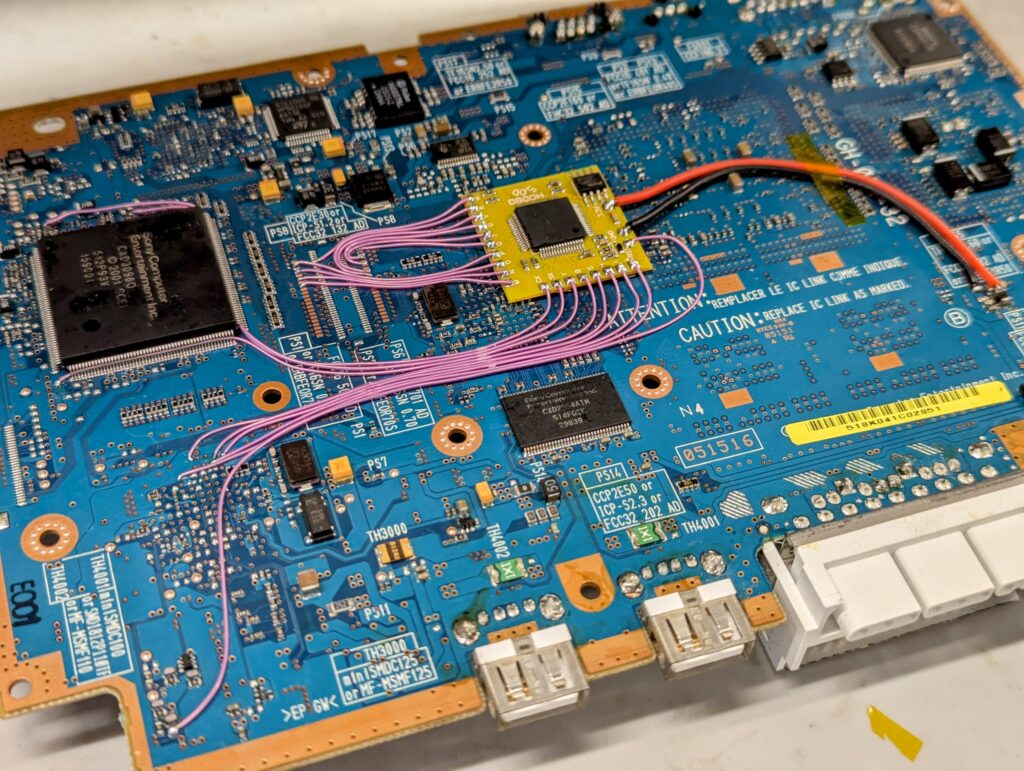
In terms of the TLC refurbishment, the console was in general very clean, with minimal dirt and dust throughout, so the shells and shields were wiped rather than washed with water and soap. The thermal pads for the CPU and GPU were replaced, and the fan was also brushed and cleaned with compressed air. The DVD drive was also cleaned and lubricated to ensure good operation.
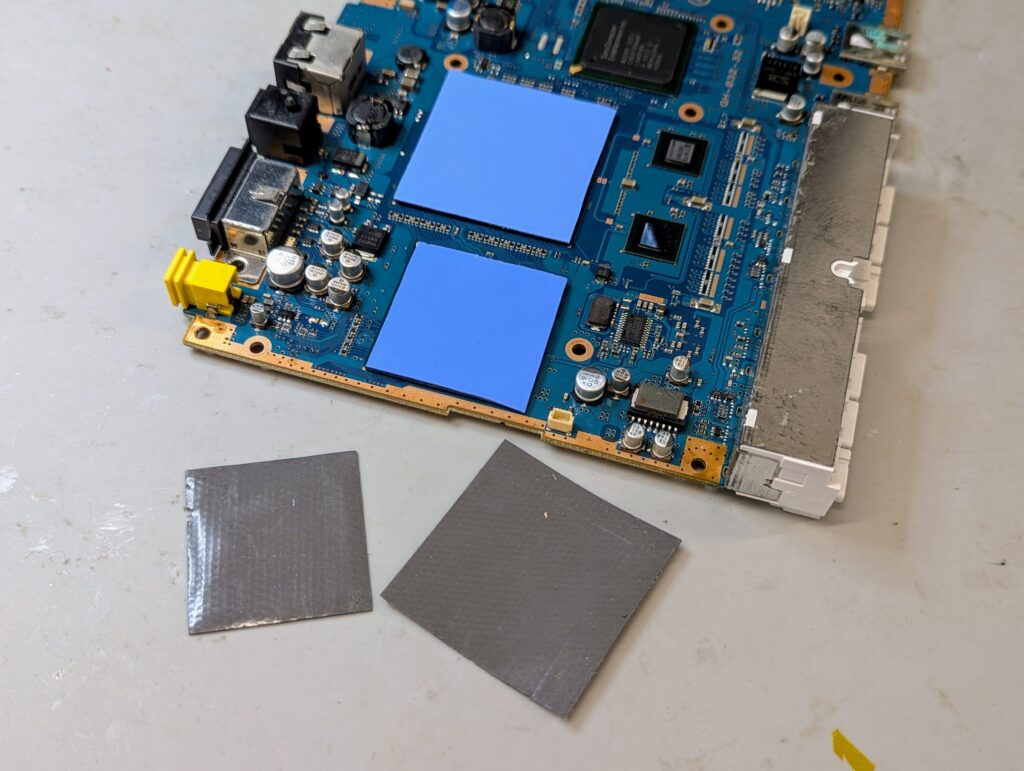
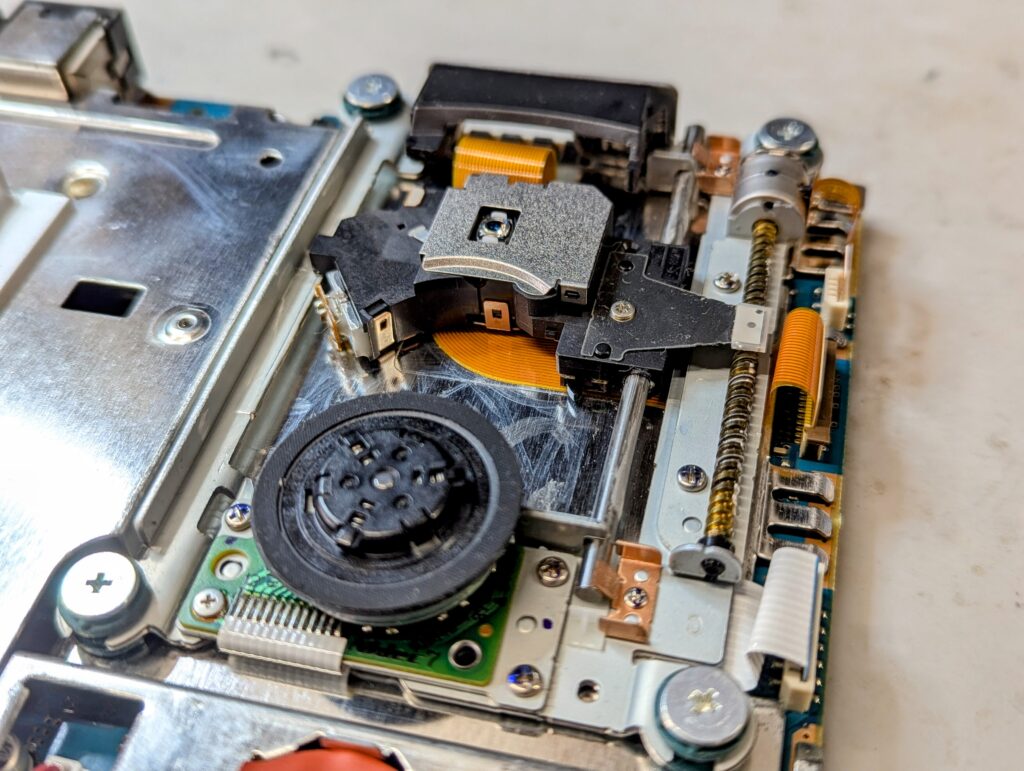
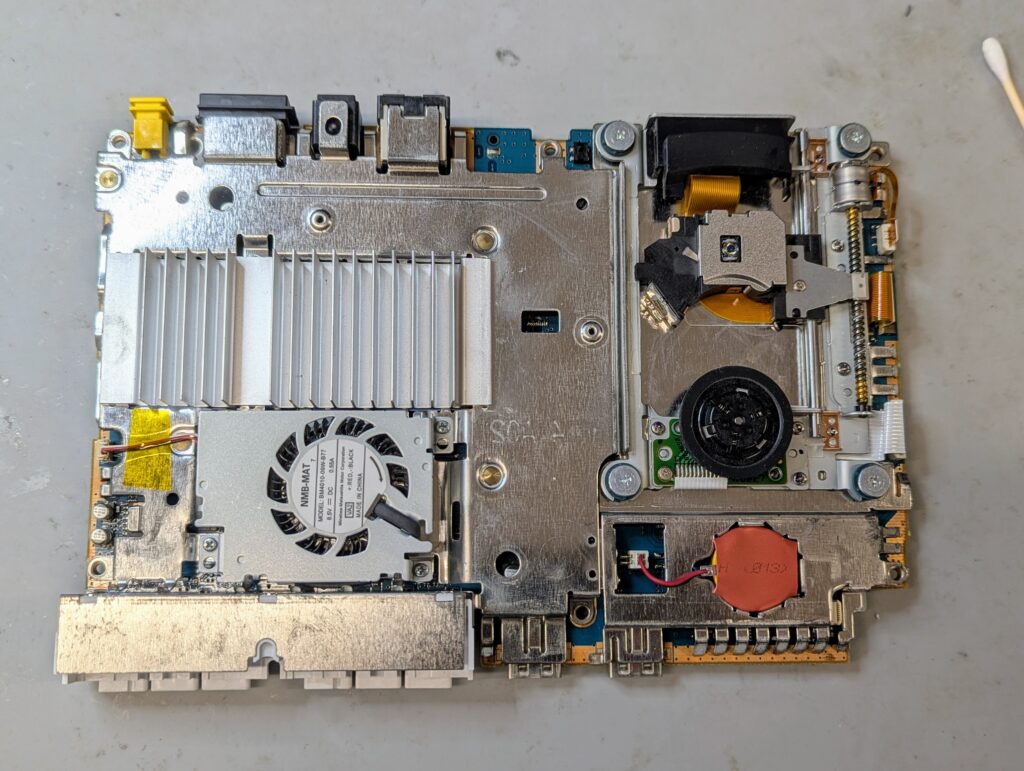
The battery was replaced, which requires harvesting the connector from the old battery and soldering it to the new battery, covering with shrink tube afterwards.
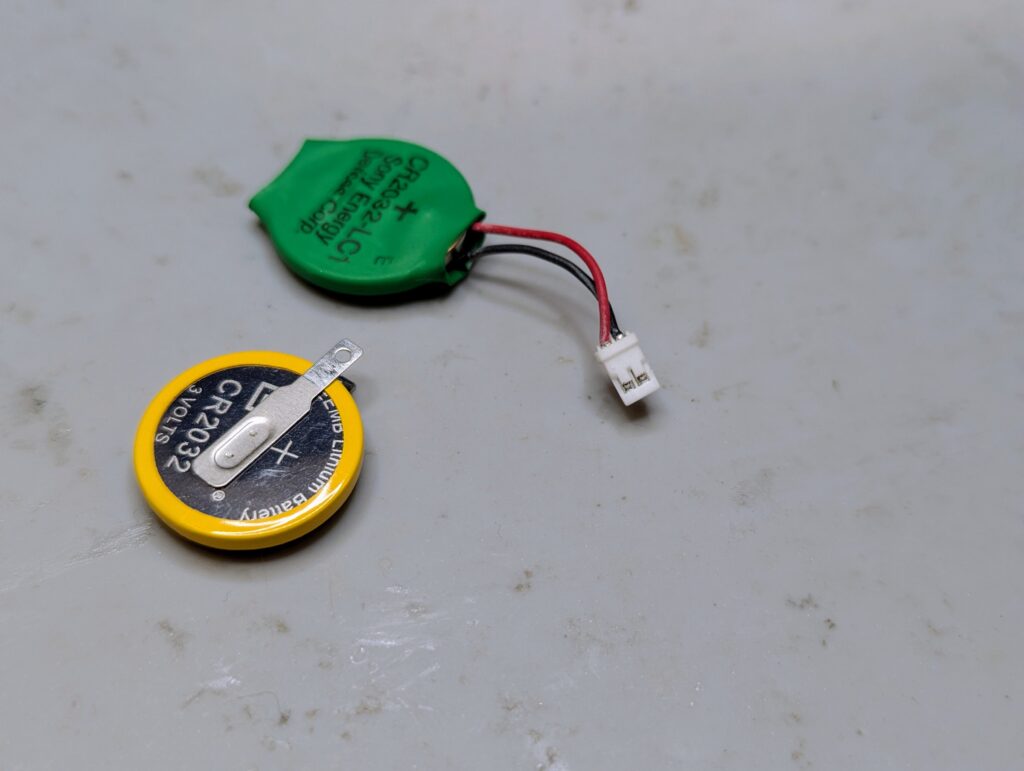
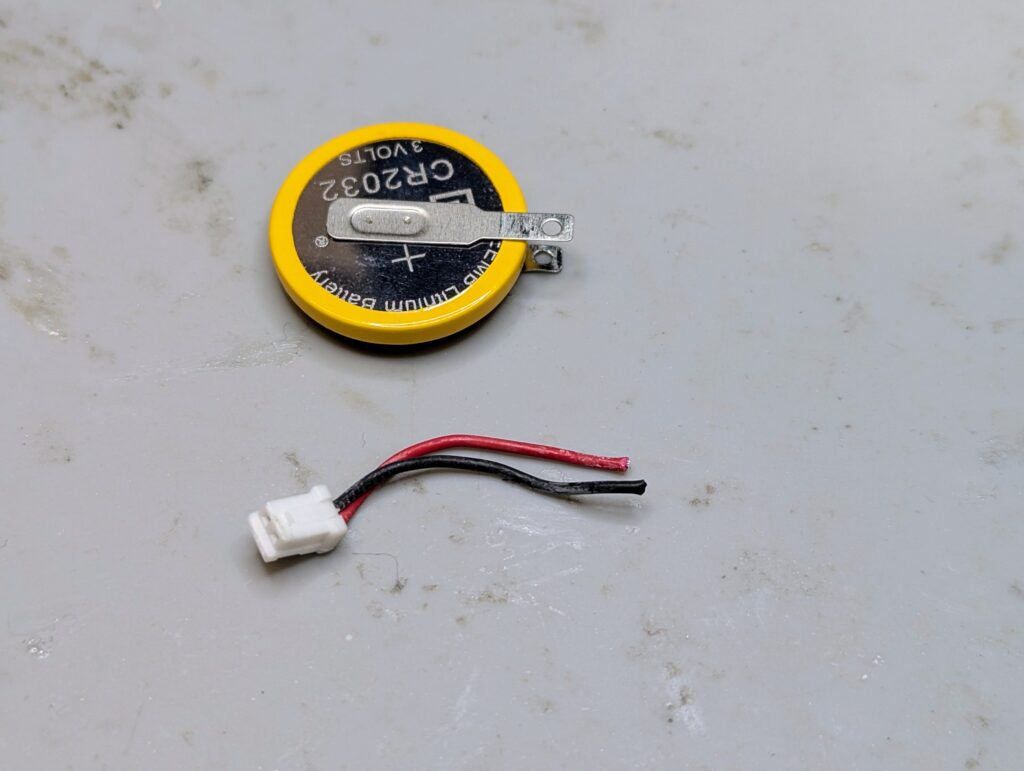
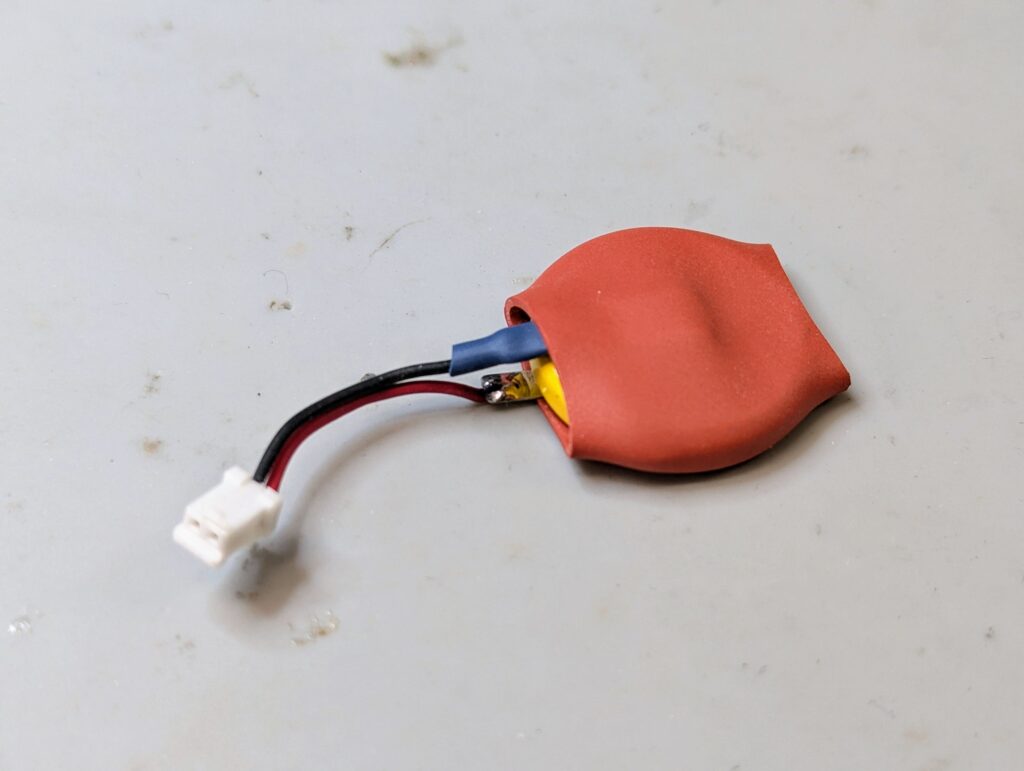
Console tests well with the Matrix logo on start. Please press “triangle” and “circle” at boot time to enter the modchip menu.
The console was tested with both PAL and NTSC-J PS1 and PS2 games with no issues. Please note however that depending on the compatibility of your TV or monitor, and the video output you are using, you might need to force the region of the modchip. You can do that in the first “PS2 Screen Fix” option. Overall you are better off using RGB if possible (for example, using a SCART cable), as composite (the cable with yellow, red and white connectors) has normally more compatibility issues. Please also note that in the settings menu of the PS2 itself (which is in Japanese at the moment), you can also change the video standard from RGB to Component. You can find some instruction of the Matrix Infinity menu here.