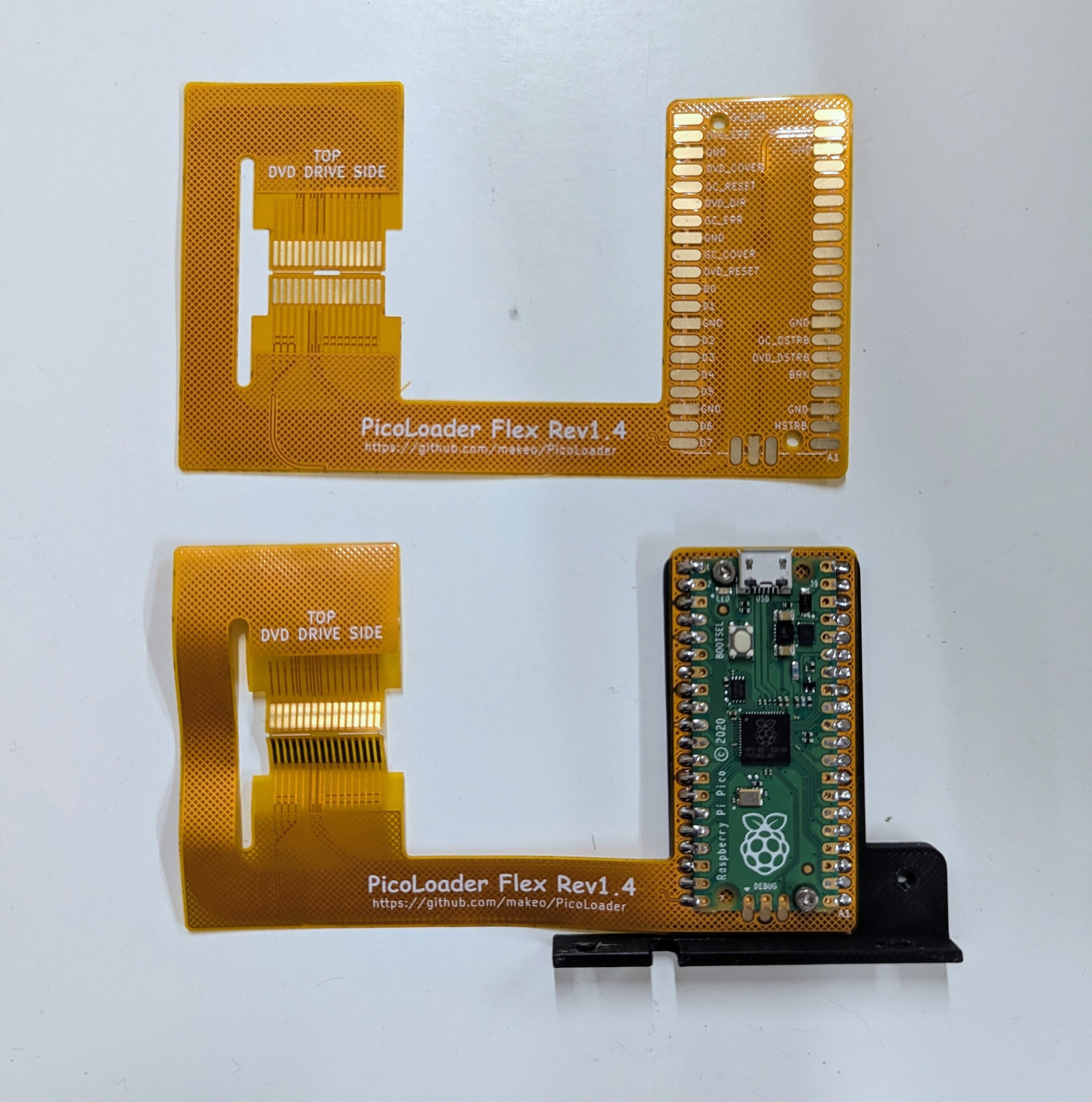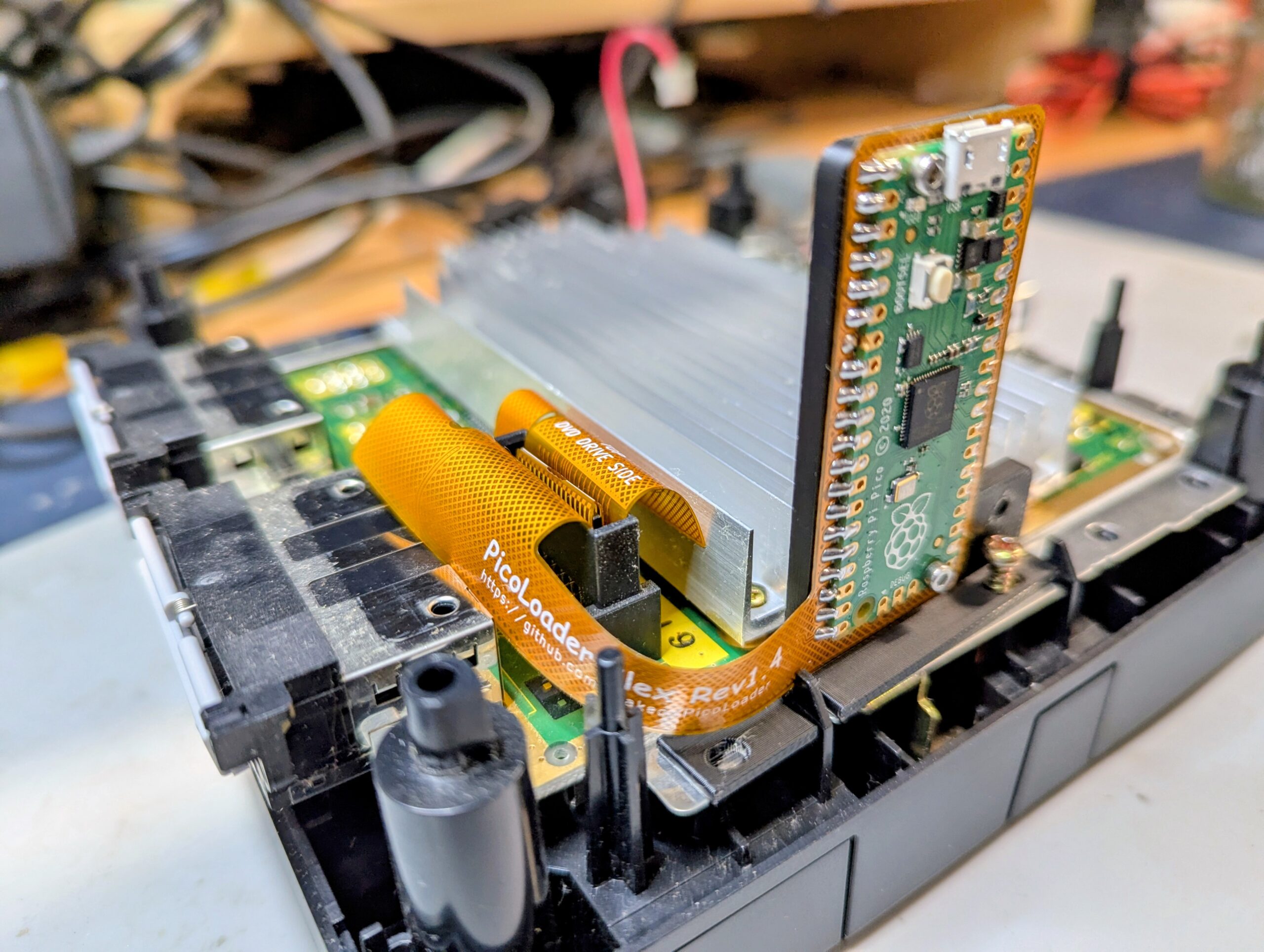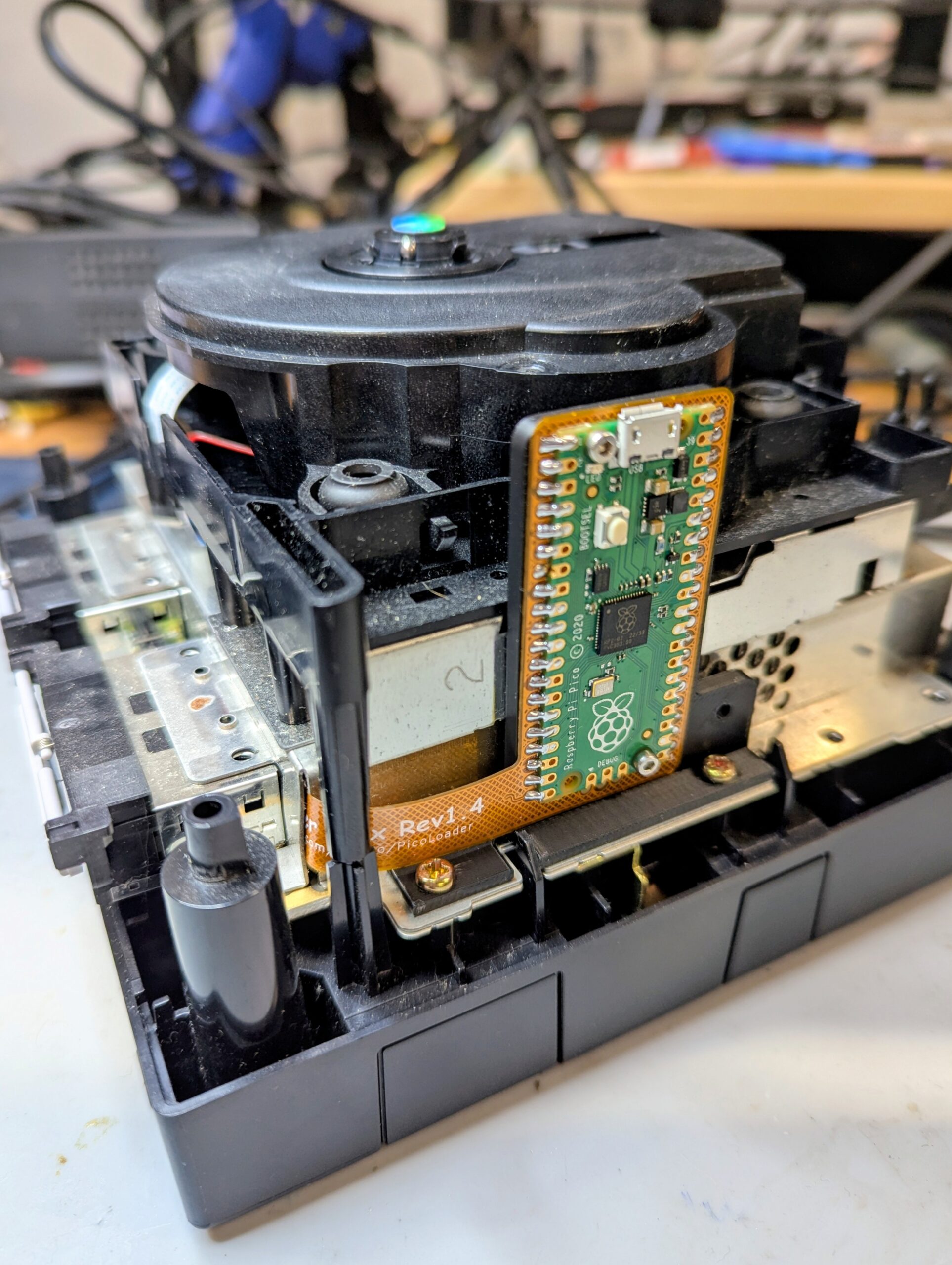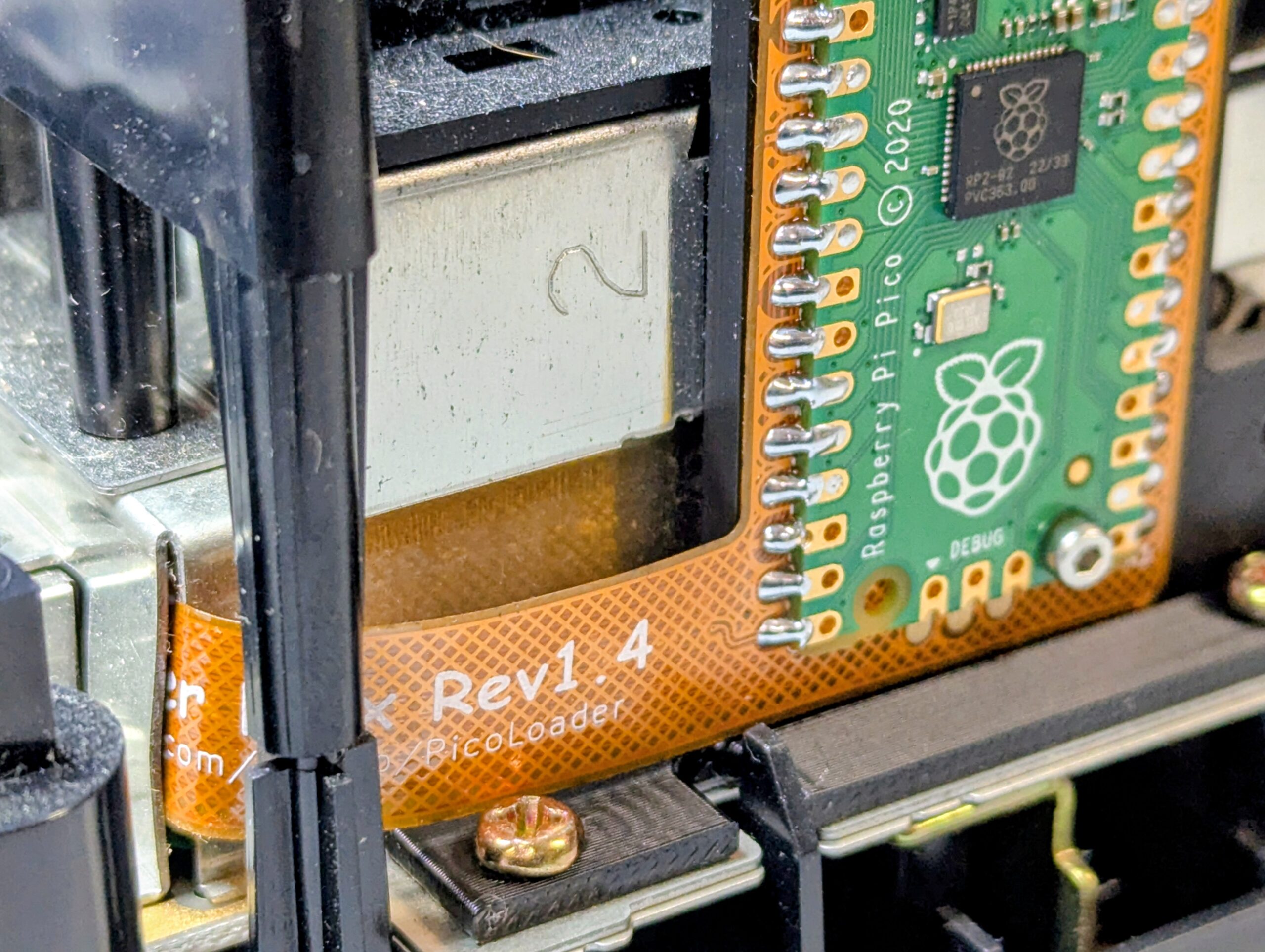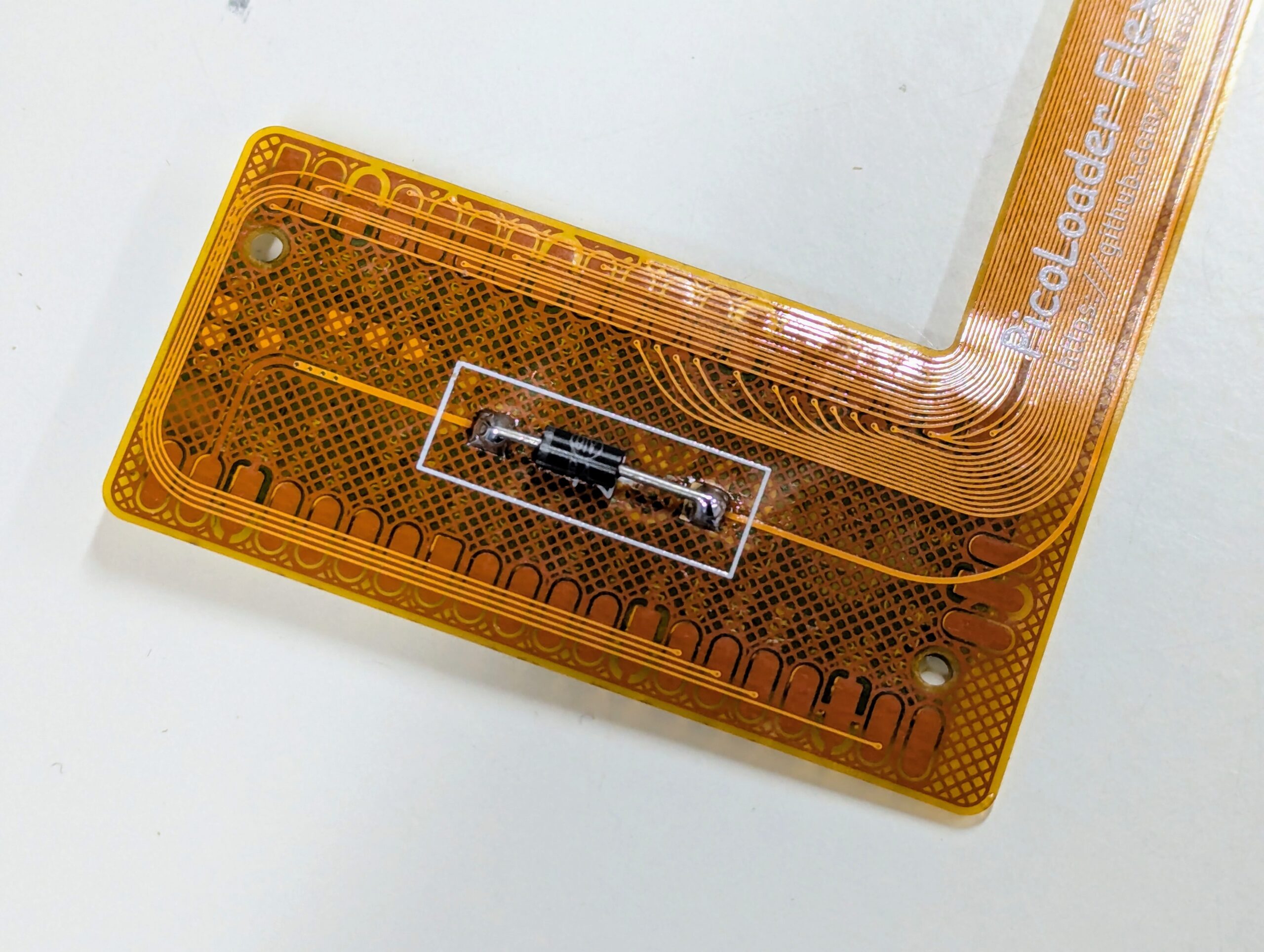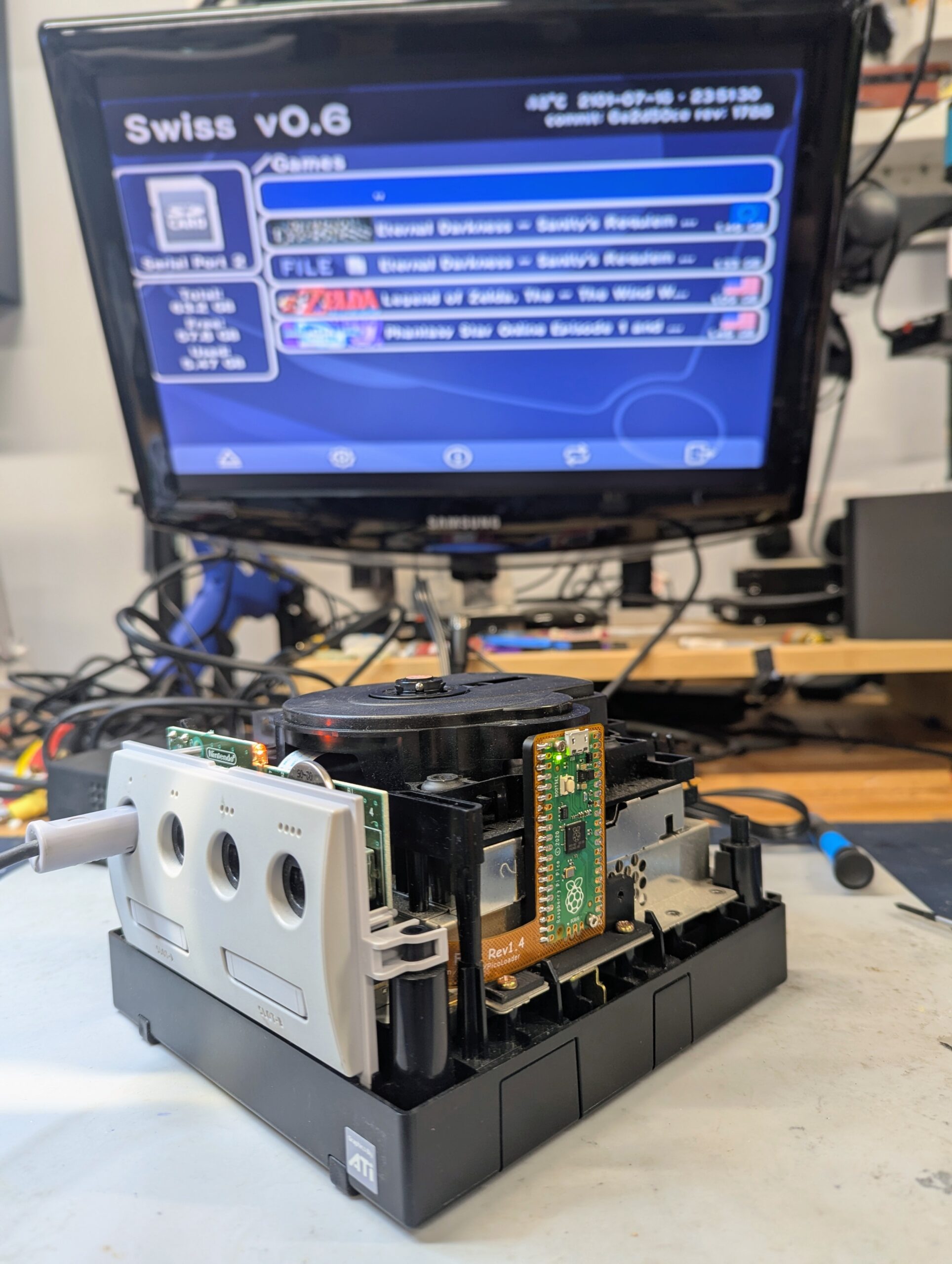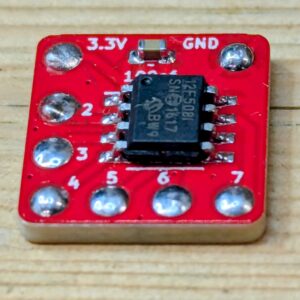PicoLoader is a solderless mod that lets you boot homebrew in your GameCube in a very similar way that other mods, such as PicoBoot, would let you do. It works by inserting a flex flat cable between the connector of the optical drive and the motherboard, making the console believe there is a disc inserted and booting it as the console powers on.
PicoLoader requires a Raspberry Pi Pico to be soldered to the flex cable. The Raspberry Pi contains the disc-emulation code which starts a homebrew software, typically Swiss . This homebrew lets you do the really interesting things with your GameCube, like playing game images from an SD card, interface with a broadband adapters, etc.
While PicoLoader allows for any “payload” to be started from the Pi, this is typically a pointer to Swiss stored in an SD card (through an SD2SP2 or a SD Gecko adapter) through gekkoboot, or Swiss itself or a different homebrew fitting in the Pico’s flash storage. The installation guide of PicoLoader explains the options and how to create the right images to flash into the Pico.
This listing is for a PicoLoader flex cable Rev 1.4 with a pre-soldered Raspberry Pi Pico and diode, already screwed in a 3D-printed bracket. The installation instructions are the same as those provided in the PicoLoader Github page, but without the need to solder the Pico and diode yourself. This gives anybody with a screwdriver the ability to mod their GameCube without the need to solder or sending the console to anybody.
Many thanks to the creator of this project, Makeo. The project open-sourced and available in GitHub.
What’s included?
This kit includes a PicoLoader Rev 1.4 flex cable, with a pre-soldered Raspberry Pi and diode, and already screwed into a 3D-printed bracket.
The kit also includes an extra flex cable so that you can try the folding process without worrying to damage your pre-soldered kit!
The Raspberry Pi will be pre-loaded with gekkoboot, so if you are happy with that, you do not need to program the Pico at all, just make sure you include the payload you want to boot in the root of your SD card with the name “ipl.dol”. Check the project’s installation instructions for more details.
What’s NOT included?
You still need an SD card and either a SP2SD adapter or a SD Gecko adapter. These are available in many places, such as RetroUpgrades. Note that there are various quality to these adapters so make sure you buy from a trusted source.
What to look for
To install this mod, you still need to open up your console all the way to remove the optical drive, and you will need a gamebit screwdriver as well as a regular phillips #2 and #1 screwdriver.
You will also need to fold the flex to slot it into the optical drive connector (again check the instructions in the website). Beware of not folding it too much as the copper traces in the flex cable could break. Once you have folded and inserted that part of the flex in the connector, you will need to hold the mod with one hand while inserting back the optical drive with the other, making sure the rest of the flex slots through the right places. This is not difficult, but requires patience. As the flex is now heavy in one side due to the Raspberry Pi Pico being soldered in, you need to take special care to carry that weight with your hand. We cannot be responsible for mod kits damaged due to mishandling of the installation process, so please take your time!
Other information
Please check our send-in services, which include GameCube and many other consoles.