This order was for the recap of a Game Gear, and later for the installation of a new IPS screen, replacement of the audio board and re-shelling of the whole console.
First the recap. The console wouldn’t show a screen but the red LED light would turn on. This is typical of bad capacitors and is normally fixed by replacing them. Upon removing the old capacitors, corrosion caused by leakage was clear in many pads, but thankfully it did not damage any other components or traces in the motherboard. A radial capacitor replacement kit was used both for the motherboard and the power board. The audio board wasn’t recapped as it was going to be replaced by a new audio board.
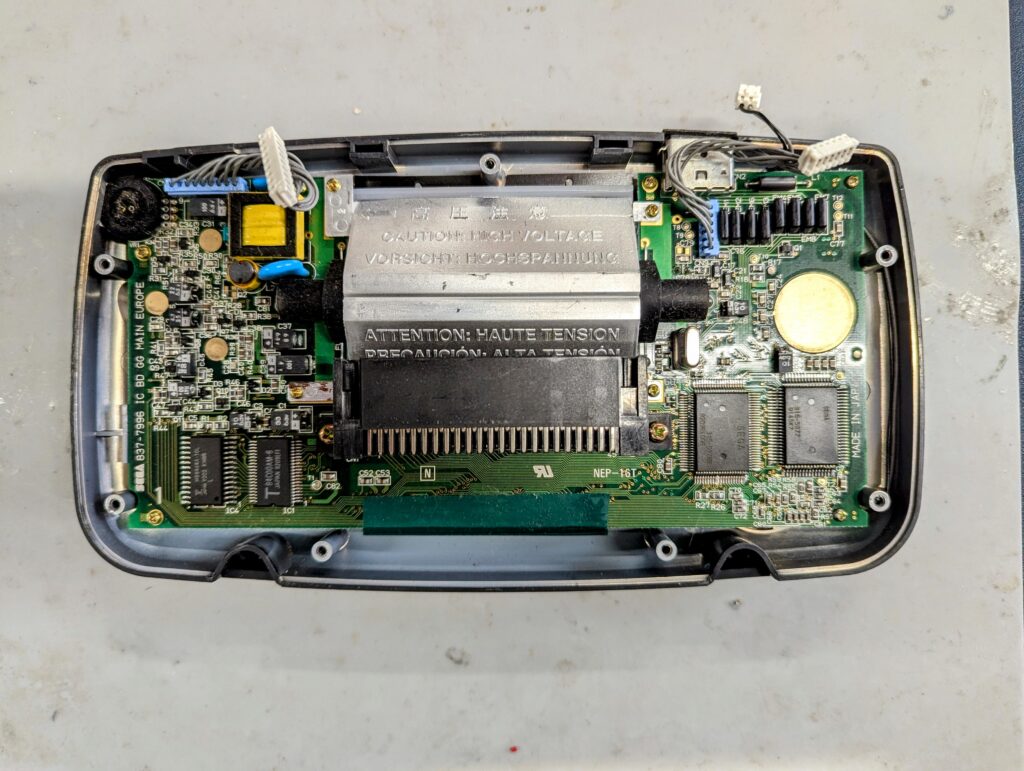

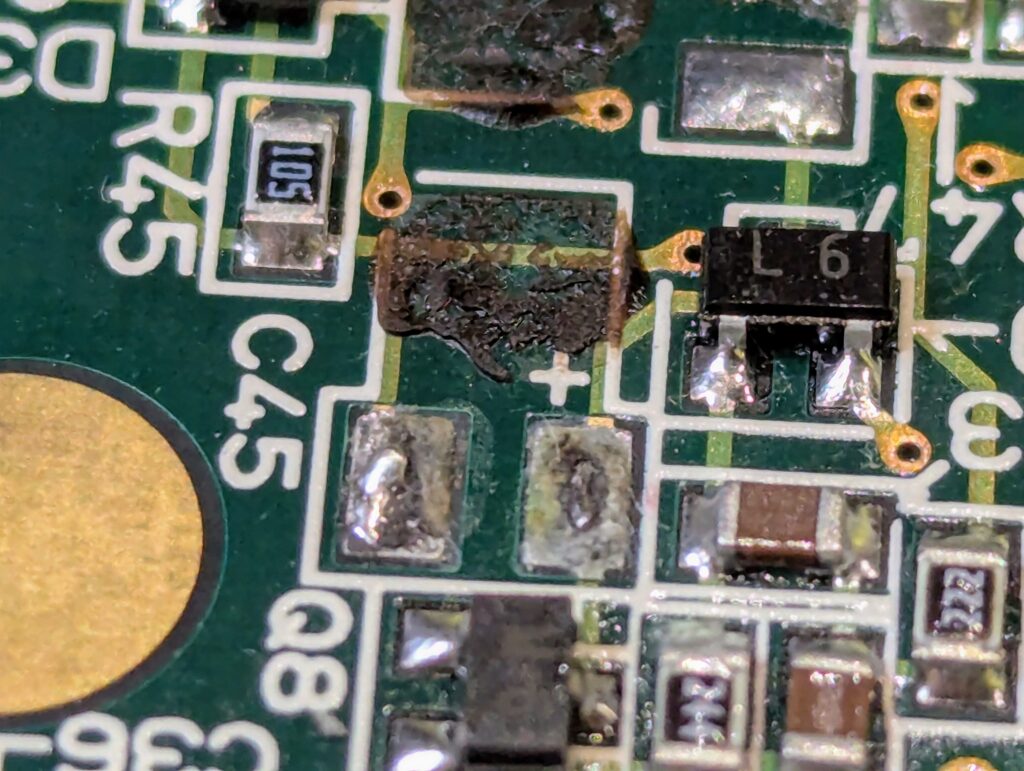

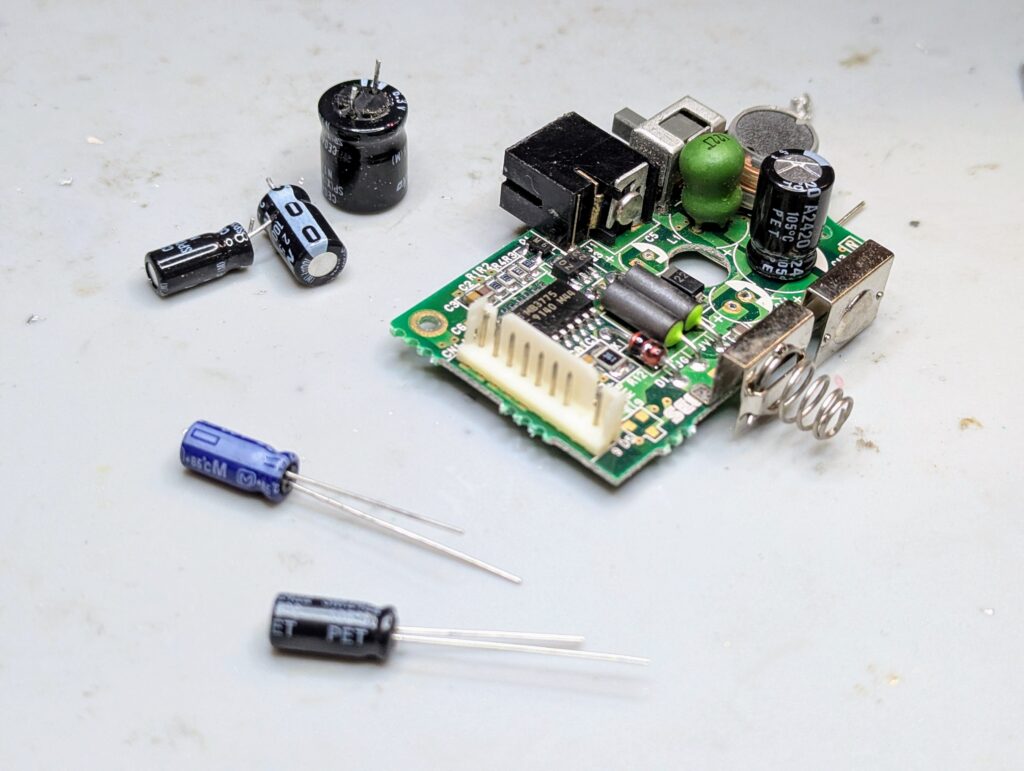

Next step was the installation of the new screen. This console is a VA0. Console revision just changes how a few of the installation points are made, but the rest is the same. The screen provided was a BennVenn IPS screen purchased from ZedLabz, which includes a flex cable. First step was to remove the old screen and backlight tube, and install the ribbon cable in the pads of the old LCD



Then the new screen and its 3D printed frame needed to be slotted into the right place and secured with screws, and the rest of the ribbon cable had to be soldered in place. Note that a couple of connections are also required to use the up and down buttons (at the same time as pressing the start button) to change aspect ration and enable / disable scan lines.
Once the motherboard was finished, the top and bottom parts of the new shell also had to be prepared. This includes inserting the new button and audio board, and transplanting the power board and the old speaker. Please note that one of the posts at the top of the new shell had to be removed to make space for the new screen. This means that one of the screws (the one using a game bit) cannot be put in place as the post is no longer there to host the screw.
The front lense from RetroSix also had to be glued in place
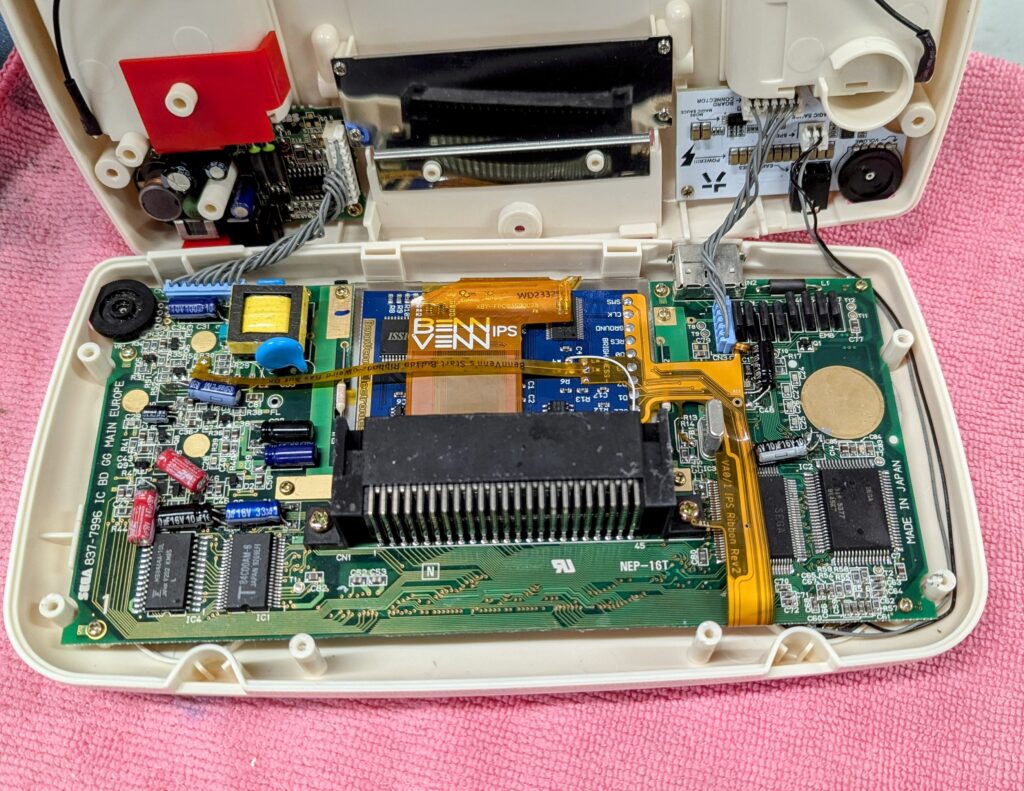
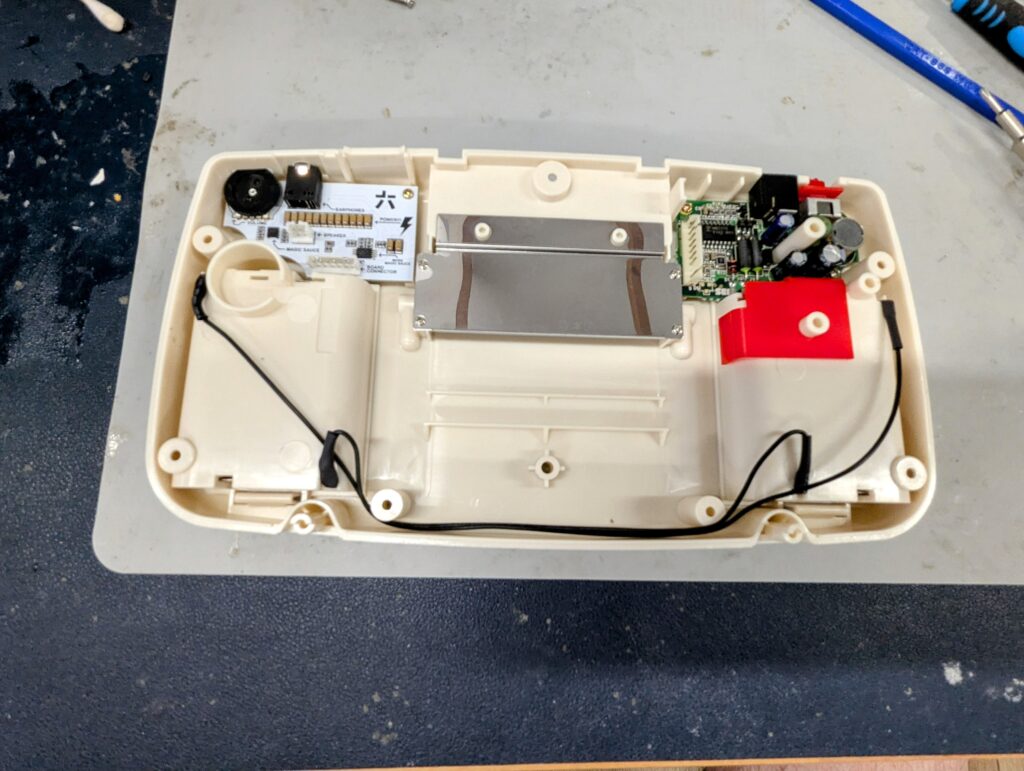




Final assembly and test. Great quality screen. Please note the use of the brightness and volume wheels, as well as the button combinations to change the aspect ratio (some games might need adjustment).



